Xbox One Gets Fast Start
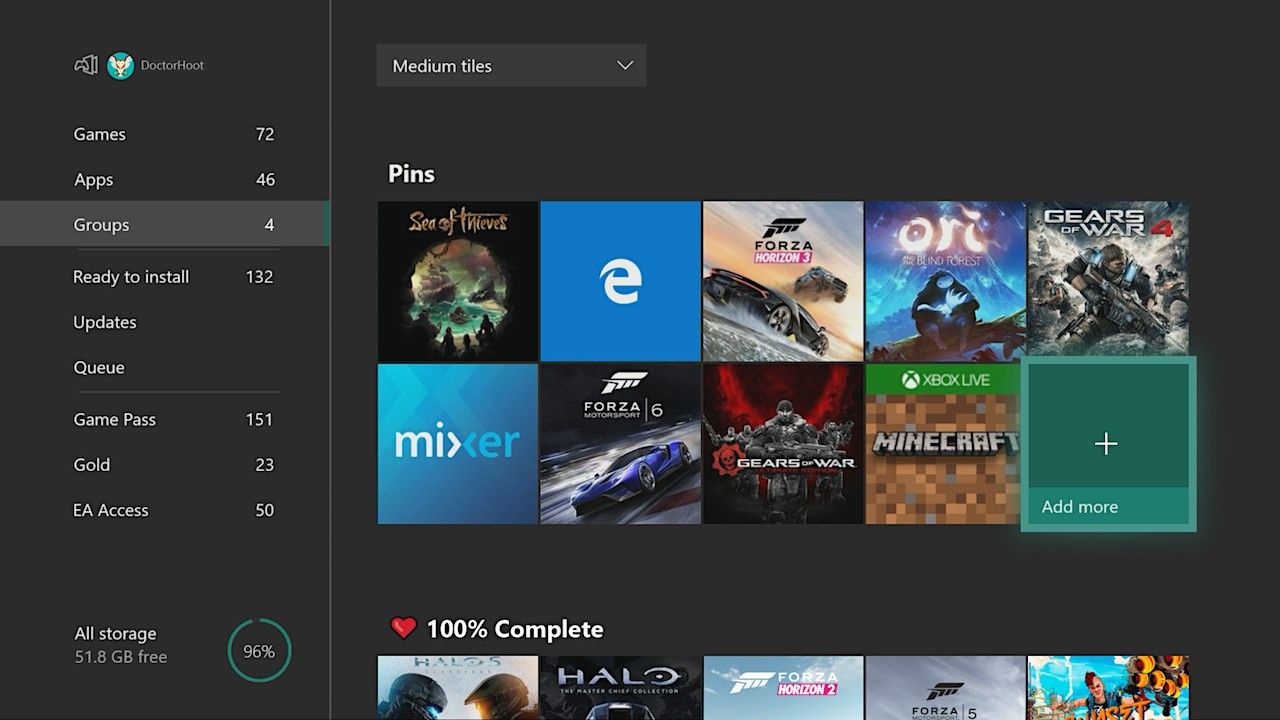
Xbox One's July update is out and with it, it brings us the promised fast start feature first announced at E3 2018.
Fast Start prioritizes the files necessary to start playing a game and download those first. Which cuts down the download time to launch a title ready for playing. This is different from the Ready to Start Feature which only takes you to the menu of most games while you wait for the rest of the data to download.
With Fast Start enabled titles (a select few English-language titles in gamepass at present), all you have to do is start downloading it. Your console will automatically take care of the rest.
The July update also includes new organisation features for apps and games with "Groups." the update also includes a new improved search feature where pressing the Y button while you're on the dashboard will bring up the search menu.
To Summarise
FastStart: The feature was announced at E3 2018, and allows you to jump into your games twice as fast after downloading just a fraction of it. According to the company, FastStart works by identifying which files are needed to begin playing and prioritizes their download.
Groups: Groups are like folders. You can create multiple collections of content made up of anything from within "My games & apps". This feature was announced many months ago but it's finally available to everyone.
Search: Searching for content is now even easier. Now pressing the "Y" button anywhere in the dashboard and begin searching.
Mixer Share Controller: The Xbox Team made it easier to use "Share Controller" through the website and touch devices.
Broadcasting: Mixer streamers can now go full screen with their webcam while broadcasting. Apart from that, the image quality of broadcasts has also been improved.
The update is rolling out sytematically across regions.
